It’s exactly five months today since I had my gastric bypass surgery, and my progress so far is that I’m down 33 kg (5 st 3 lbs / 73 lbs) from my weight on the day of surgery.
I’m really pleased with the weight loss, and I can definitely tell the difference. I feel a lot healthier than I was, and I am more able to do things than before. In fact I now seek out opportunities to exercise, which is something I would have always avoided in the past!
I’ve also dropped one or two clothing sizes, and I’m able to finally wear some of the clothes that have been languishing in my wardrobe for years waiting for me to lose weight.
In the first 3-4 months the weight fell off me quite quickly, although in the last few weeks that rate of loss has definitely slowed down. I suppose the Christmas and New Year period didn’t help, because I went a bit mad in terms of they type and quantity of food I was eating.
But, you know what? As long as my weight continues to go down – even by a small amount – then I’ll still be happy!
Ways to boost my progress
In the last couple of weeks I’ve managed to re-focus myself on my weight loss. For one thing, I’m now back to tracking everything I eat in the MyFitnessPal app. It’s a bit tedious having to enter everything, and work out quantities and portion sizes, but it helps me eat more consciously and make better decisions about what I do or do not eat.
I’m also trying to push myself more when doing out for my daily walk with the dogs. I want to get my heart rate up so that my Fitbit will give me lots of Active Zone Minutes. I have to walk fast enough so that I’m a bit out of breath to get my heart rate up enough – so I make sure to include a few steep inclines and sets of steps to get the heart pumping.

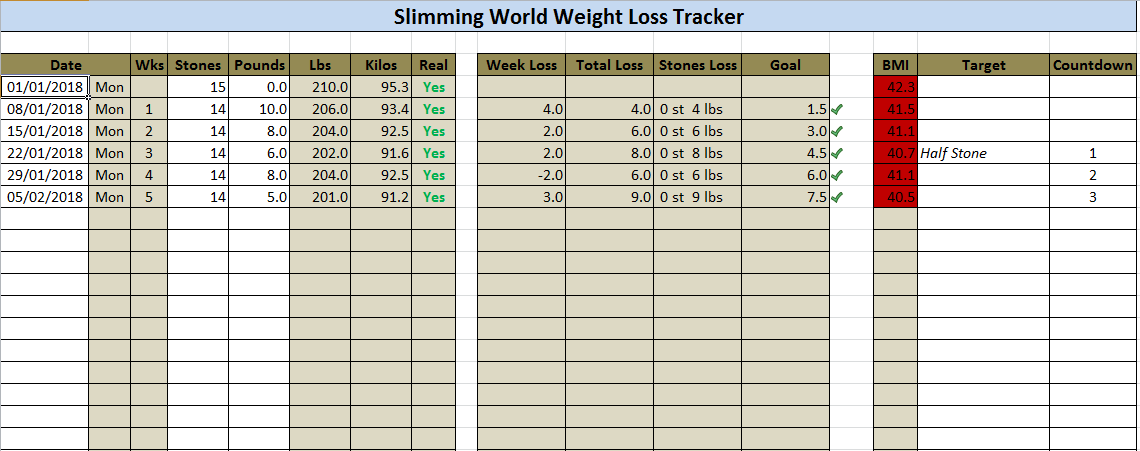
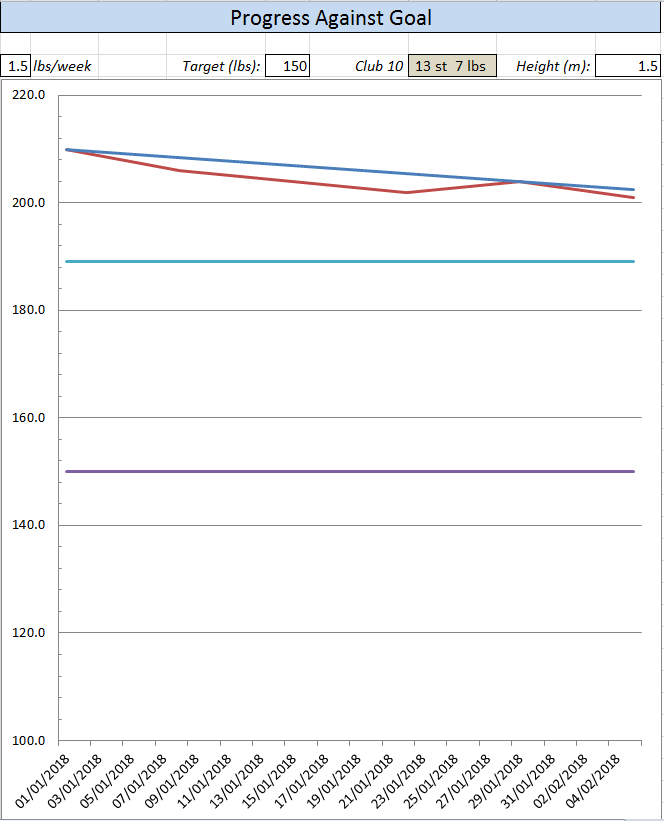

Leave a Comment